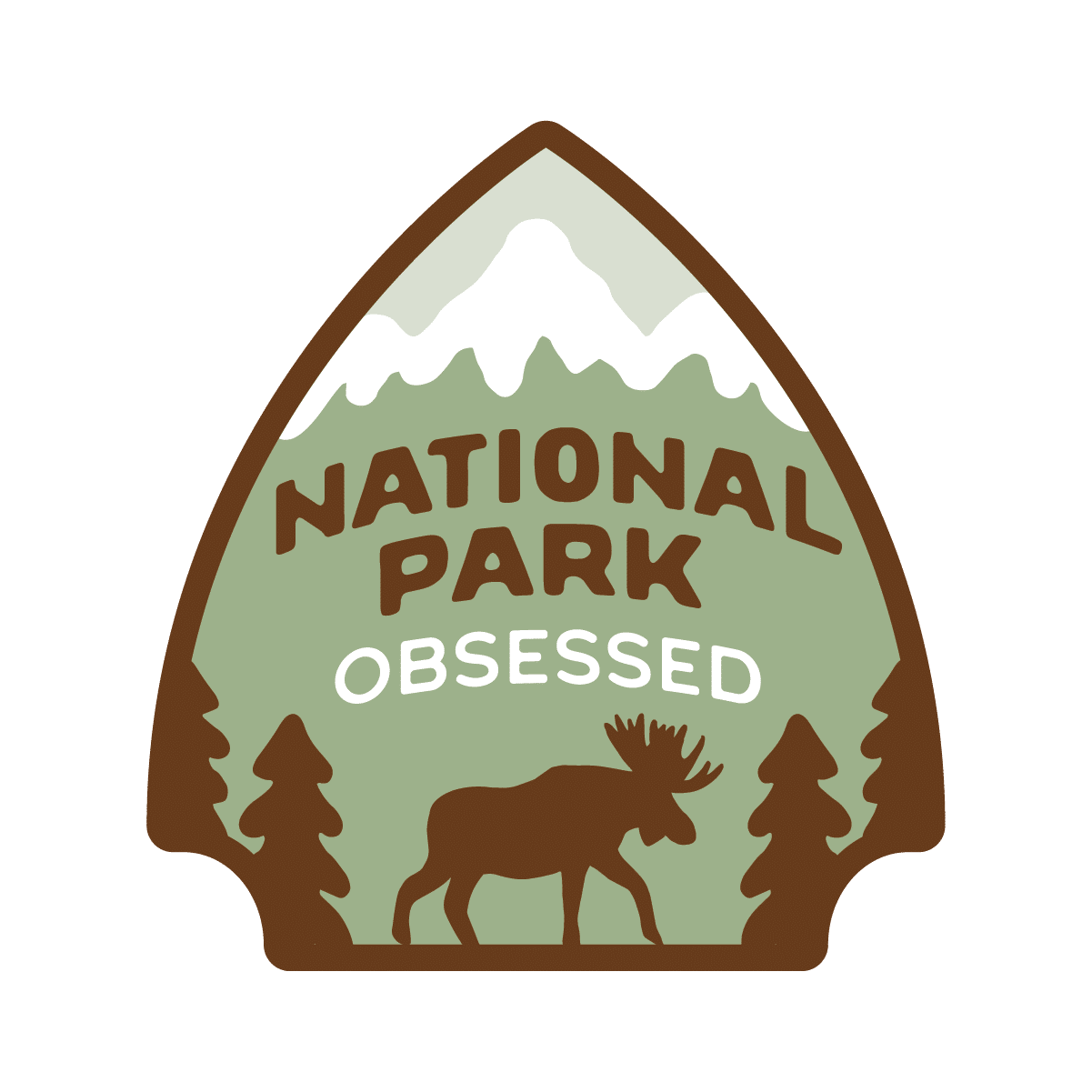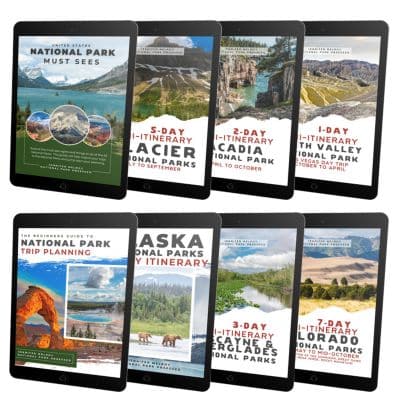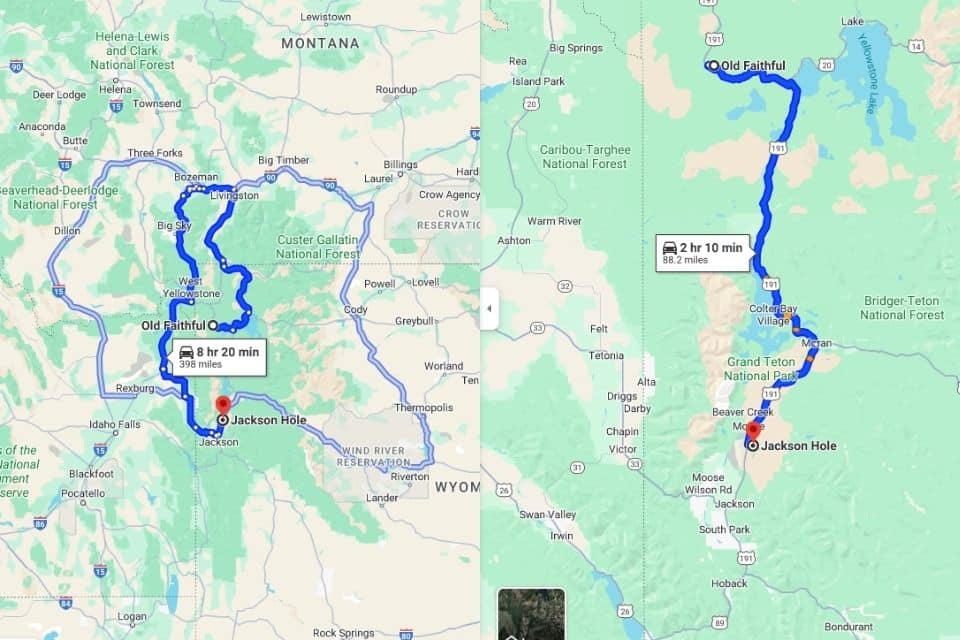
Google Maps Road Closure Hack for Summer National Park Road Trip Planning During Winter
- Jennifer Melroy
- Last Modified February 8, 2024
- First Published on February 6, 2024
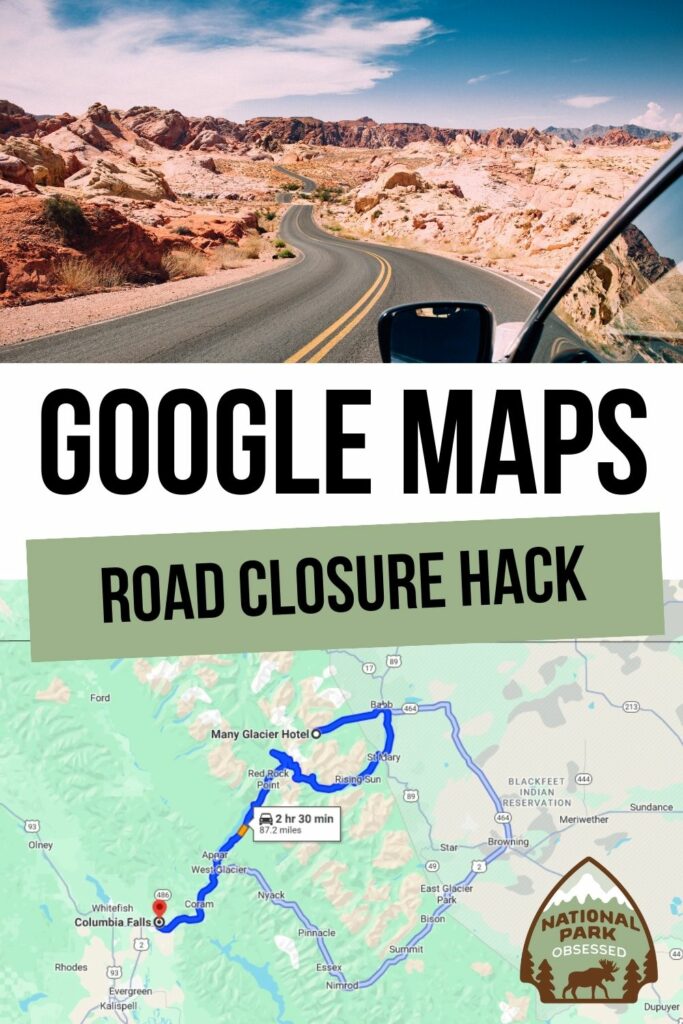
Is Google Maps refusing to properly route your summer National Park Road Trip? Welcome to the club. You are not alone. This is a common problem for people planning road trips in the western National Parks from November to April. So, let’s get right into my Google Maps Road Closure Hack.
The article will discuss all aspects of Google Maps Road Closures Hack, including:
- Why does Google Maps route around road closures?
- How to do the Google Maps Road Closures Hack on both computer and the Google Maps Phone App.
Table of Contents
This post may contain affiliate links, meaning if you book or buy something through one of these links, I may earn a small commission at no extra cost to you! Read the full disclosure policy here.
NATIONAL PARK TRIP PLANNING RESOURCES
Here are some of the best resources to plan your national park travels. If you are new to the parks, National Park Travel Planning Bundle is the perfect resource to help you plan your dream trip, get it planned, and reduce the stress of planning your National Park trip.
- National Park Itineraries: Let someone else do the planning with our pre-planned National Park Itineraries for less than $6 a day.
- Get Free Entrance: The America the Beautiful National Park Pass is an $80 pass that is valid for 12 months. The pass provides free entrance to the National Parks and more than 2,000+ other federal lands.
- Make sure you have a National Park Passport: Here is my favorite National Park Passport.
- For Flights: Use Skyscanner to get the best prices on your flights.
- For Rental Vehicles: Browse for deals on rental cars at RentalCars.com. Or rent an RV or campervan with RVshare or Outdoorsy.
- For Hotels: I book my hotels on Hotels.com and Booking.com.
- For Vacation Rentals: I love VRBO for my vacation rentals.
- For Camping: If making camping reservations in the parks, I use Recreation.gov. For private campgrounds, I use Campspot.
- Buy Outdoor Gear: I get most of my outdoor gear at REI.
- Get Trail Maps on your phone with
- Looking for National Park Gift Ideas: Here are the 55+ Best National Park Gifts Ideas.
- Don’t forget travel insurance: I get my travel insurance through World Nomads.
Google Map Automatic Routing Around Road Closures
Google Maps is my favorite road-tripping planning software and app, but the biggest flaw with the program is that Google only uses current road status to plan your route. I get it. Google is between a rock and a hard place.
They either assume that you are about to leave on this road trip or give you the current information. Or they can assume that the journey is in the future and all the roads are open. Google has no way of knowing which scenario works best for their users. I suspect that they picked current information because that is what their user data tells them.
It’s great for planning a weekend trip to your local National Park units but isn’t so great when its January and you are trying to plan a trip to Grand Teton, Yellowstone, and Glacier.
How the Google Maps Road Closure Hack Works
1. Enter Two Locations
The first step is to enter your locations. For this demonstration, I’m going to use Jackson Hole, Wyoming, and Old Faithful in Yellowstone National Park as my two locations. The straight line distance between these two points is 68 miles, and if you look at a map, there is a nice road called the John D. Rockefeller, Jr. Memorial Parkway that connects them.
On February 6, 2024, Google Maps says me that this drive would take me a minimum of 8 hours and 15 mins and 398 miles.
This hack ONLY works for TWO locations at a time. It will not work if you try to add more stops.
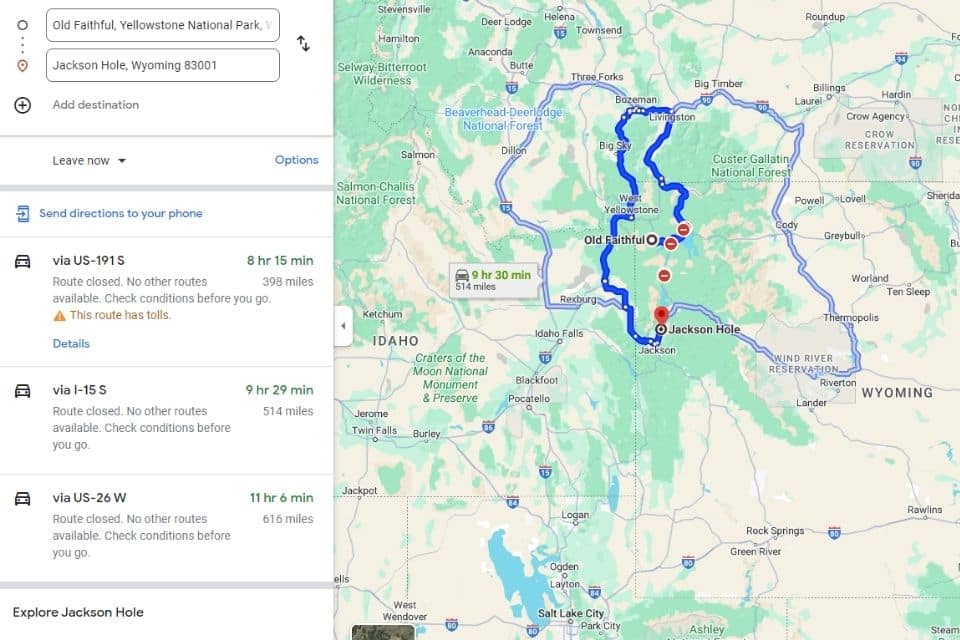
2. Change the Departure date
Once you have your two locations entered, you need to change your departure date. I have found it best to use a random day in mid-July. Generally speaking, the high-elevation roads are all open by mid-July. Once you have changed the departure date
Road Closure Hack for Computers
2.1 Click the Leave Now Button
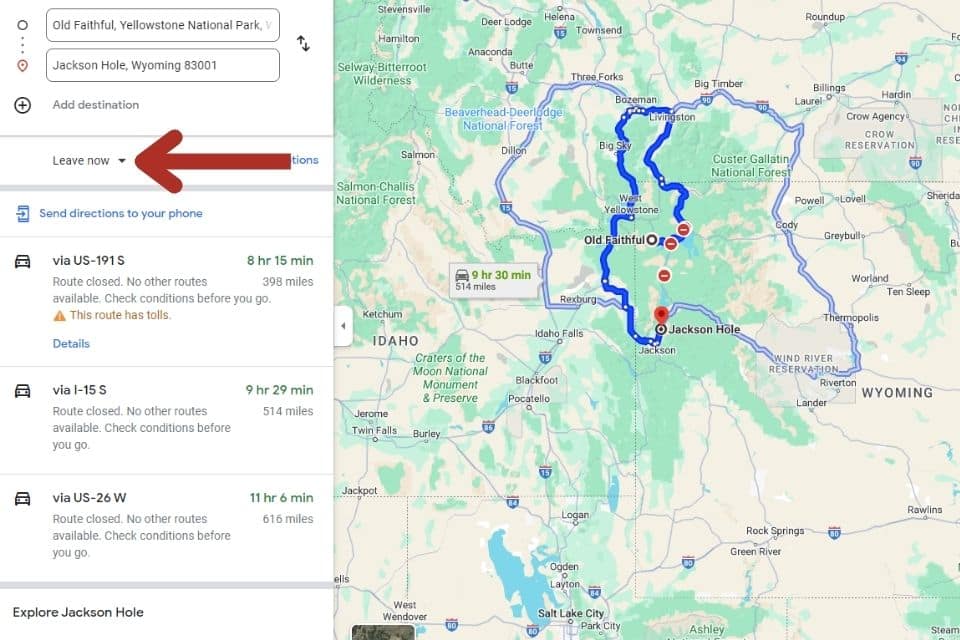
2.2 Select Your Date:
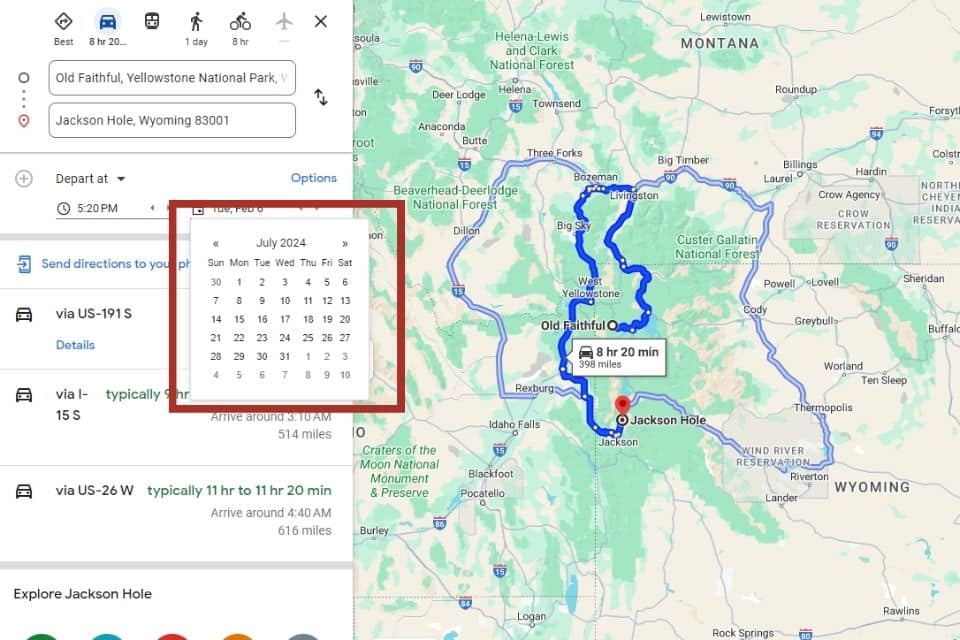
Road Closure Hack for Phones
2.1 Click the 3 Little Dots Next to the First Location
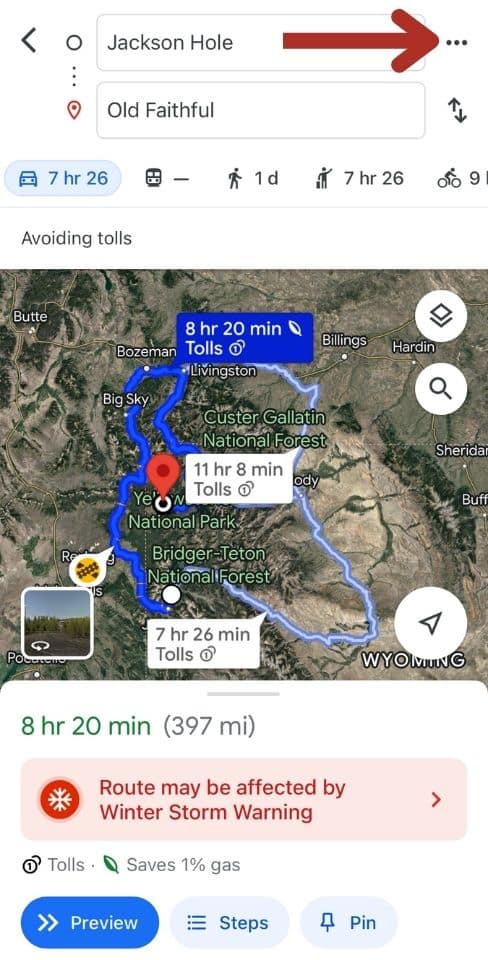
2.2 Click Set Depart or Arrive Time
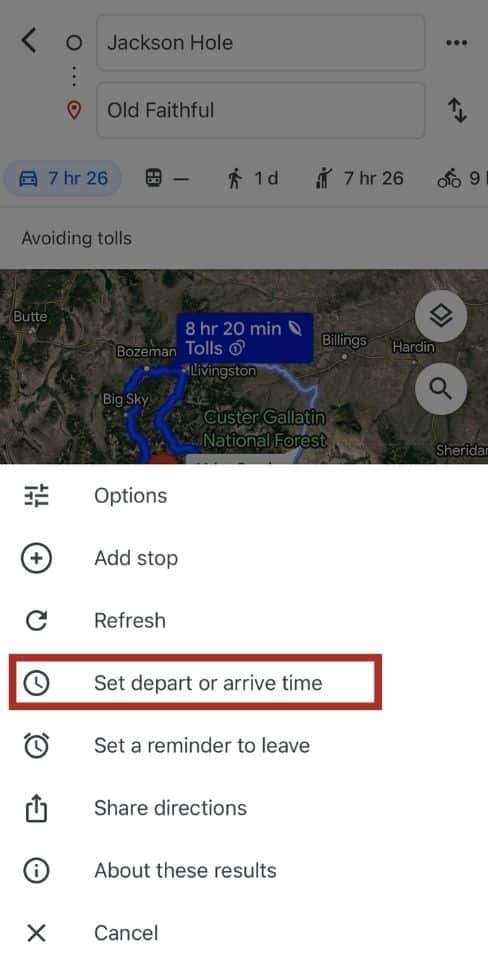
2.3 Select Your Date
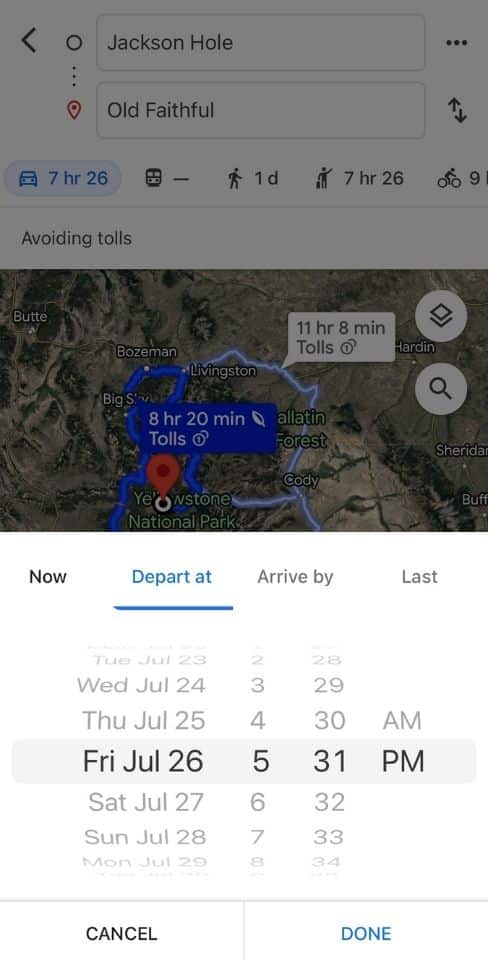
3. Google Maps Shows the Summer Roads Open Route
Google should now show you the drive time, assuming the roads are all open and drivable. Going back to our Jackson Hole, Wyoming, and Old Faithful example, the drive time is now 2 hours and 10 minutes and 88 miles. Much more reasonable, don’t you think?
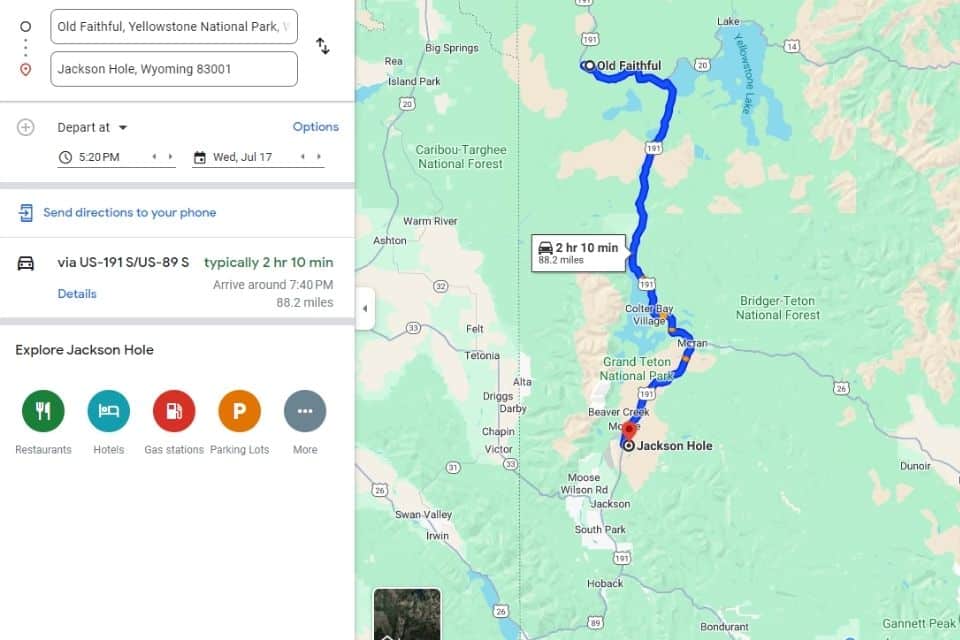
What to do if the Google Maps Road Closures Hack Doesn’t Work?
Are there multiple stops?
This hack only works if you do TWO locations, so if you are trying to travel from A to B to C, you will need to do separate searches. You need to map A to B and then change the dates. On a separate map, do B to C, and then change the dates.
Have you selected a date when the road is almost guaranteed to be open?
Every high-elevation road is a little different. Its opening and closing dates may change from year to year, and I have no idea what source Google uses to determine when the road is open or closed. But in general, I have found that most roads (at least in the United States) are open from mid-July to early August. So pick a date within that range, and you are probably safe.
Another thing to check is whether there are planned closures for the summer. Most road maintenance can only be done during the summer, so if something serious needs to be done, then the road will be closed for the summer.
Final Thoughts on the Google Maps Road Closures Hack
I hope this Google Map Hack helps you with your National Park Road Trip Planning.
Join us where we talk all things National Park all the time in the National Park Obsessed Facebook Group
Pin for Later: Google Maps Road Closure Hack for Summer National Park Road Trip Planning During Winter
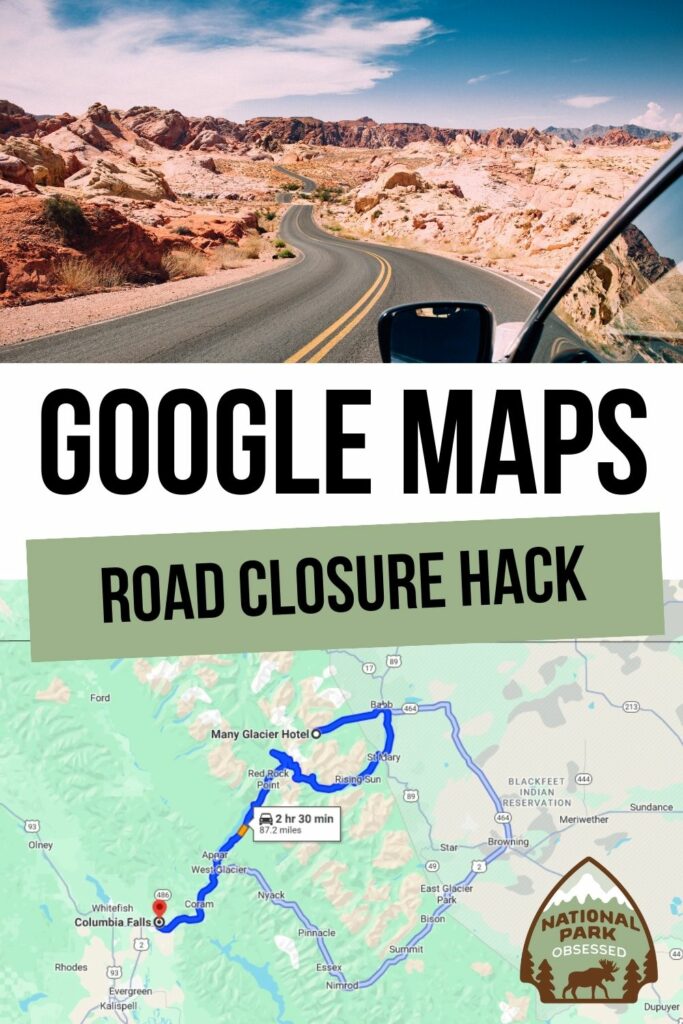
Jennifer Melroy
Hi, I'm Jennifer!

Welcome to the wonderful world of National Parks. I'm here to help you plan your NEXT amazing adventure through the United States National Parks and beyond. I want the national parks to be accessible to all.
I live in Tennessee, and when I'm home, you can find me hiking in the Smokies and the Cumberland Plateau.
58/63 National Parks
250+/423 National Park Units
Want to know more? Start Here.
ACKNOWLEDGEMENT OF LAND
On this site, we promote travel to the United States and beyond that are the traditional lands of Indigenous and First Nations peoples.
With respect, I make a formal land acknowledgment, extending my appreciation and respect to these lands’ past and present people.
To learn more about the people who call these lands home, I invite you to explore Native Land.
DISCLAIMER
National Park Obsessed assumes no responsibility or liability for any errors or omissions in the content of this site (NationalParkObsessed.com). The information contained in this site is provided with no guarantees of completeness, accuracy, usefulness or timeliness. You are encouraged to conduct your own due diligence before acting on the information provided on this site and should not rely on the opinions expressed here.
There is an inherent risk in all outdoor recreation activities, the reader assumes all responsibility for their own personal safety.
DISCLOSURE
We are a participant in the Amazon Services LLC Associates Program, an affiliate program designed to provide a means for us to earn fees by linking to Amazon.com and affiliated sites.
Privacy Policy • About Us • Contact
Select stock photography provided depositphotos
Copyright ©2023 National Park Obsessed, LLC